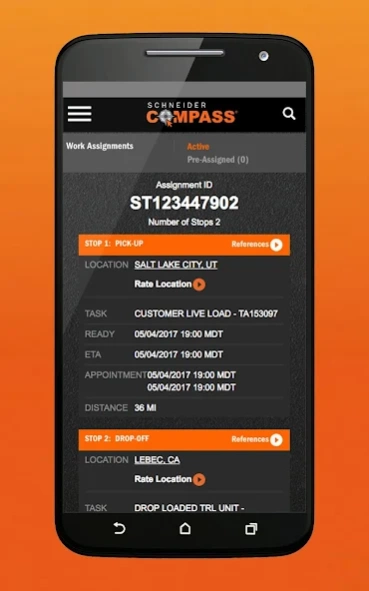Schneider Compass 1.1.2
Free Version
Publisher Description
Schneider Compass - Compass gives Schneider’s company drivers the tools they need where they are.
Compass gives Schneider’s company drivers the tools they need while on the road or at home. Using Compass provides immediate access to work assignments, settlement statements and pay details. Whether you’re reviewing the latest company news or just searching for the answer to a quick question, Compass helps make your day-to-day tasks easier and finding information more efficient. All existing apps have been combined into this convenient one-stop-shop!
With Compass, company drivers can:
• Check work assignments
• Rate a location
• Find an empty trailer
• Review settlement statements
• Check scorecard scores
• View pay data
• Read company news
• Watch Buzz videos
• Search by topic
• Refer friends
• Provide feedback or ask a question
Whether you want to search The Highway to Success guide or check out the latest Extra Mile, Compass will get you going in the right direction. Don’t see something you need? We’ll be continually improving existing features and adding more functionality; take the time to let us know what you need so we can incorporate your feedback.
About Schneider Compass
Schneider Compass is a free app for Android published in the Office Suites & Tools list of apps, part of Business.
The company that develops Schneider Compass is Schneider National, Inc. The latest version released by its developer is 1.1.2.
To install Schneider Compass on your Android device, just click the green Continue To App button above to start the installation process. The app is listed on our website since 2023-11-02 and was downloaded 1 times. We have already checked if the download link is safe, however for your own protection we recommend that you scan the downloaded app with your antivirus. Your antivirus may detect the Schneider Compass as malware as malware if the download link to com.schneider.compass is broken.
How to install Schneider Compass on your Android device:
- Click on the Continue To App button on our website. This will redirect you to Google Play.
- Once the Schneider Compass is shown in the Google Play listing of your Android device, you can start its download and installation. Tap on the Install button located below the search bar and to the right of the app icon.
- A pop-up window with the permissions required by Schneider Compass will be shown. Click on Accept to continue the process.
- Schneider Compass will be downloaded onto your device, displaying a progress. Once the download completes, the installation will start and you'll get a notification after the installation is finished.